

Install sophisticated queue system hardware including self-check-in standee kiosks, combined with user-friendly QB 10 software to create smooth in-person customer journeys.
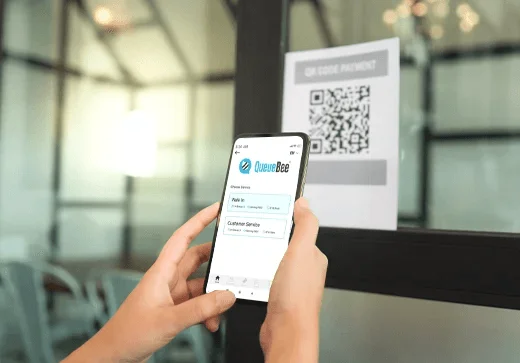
Utilise digital solutions to reduce waiting times. Customers may join a queue from anywhere by either scanning a QR code on their ticket or getting a digital ticket through the customer portal, while getting live updates for a better experience.

Merge the advantages of both physical and virtual queue systems through our hybrid solution. The integration of our Kiosk hardware, QB 10 software, and virtual queue ticketing addresses various customer requirements.




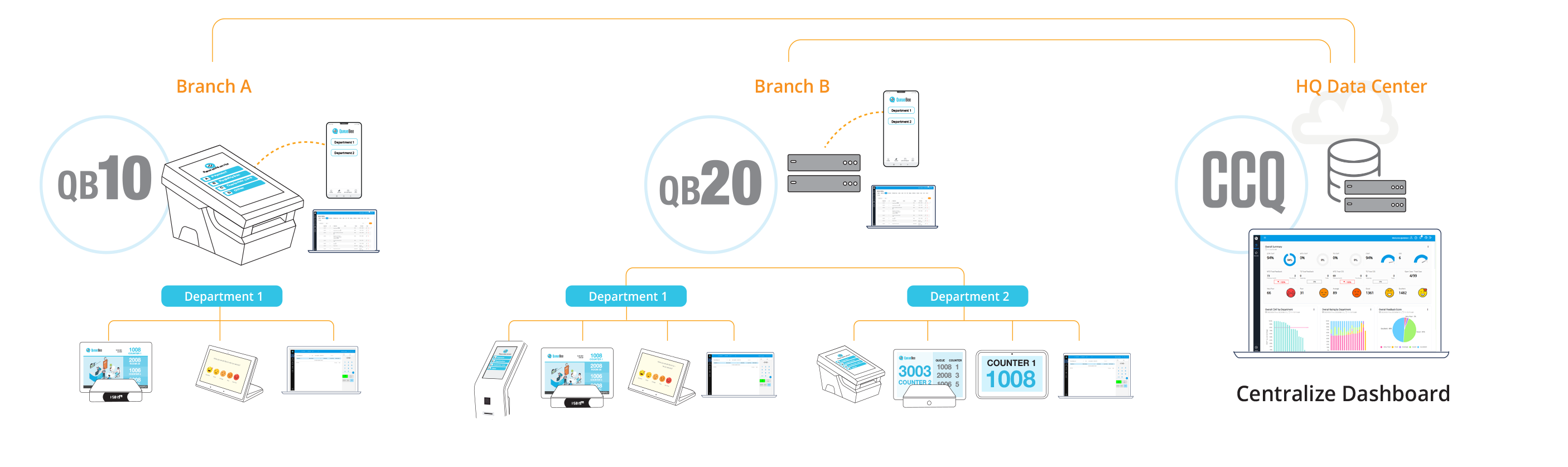
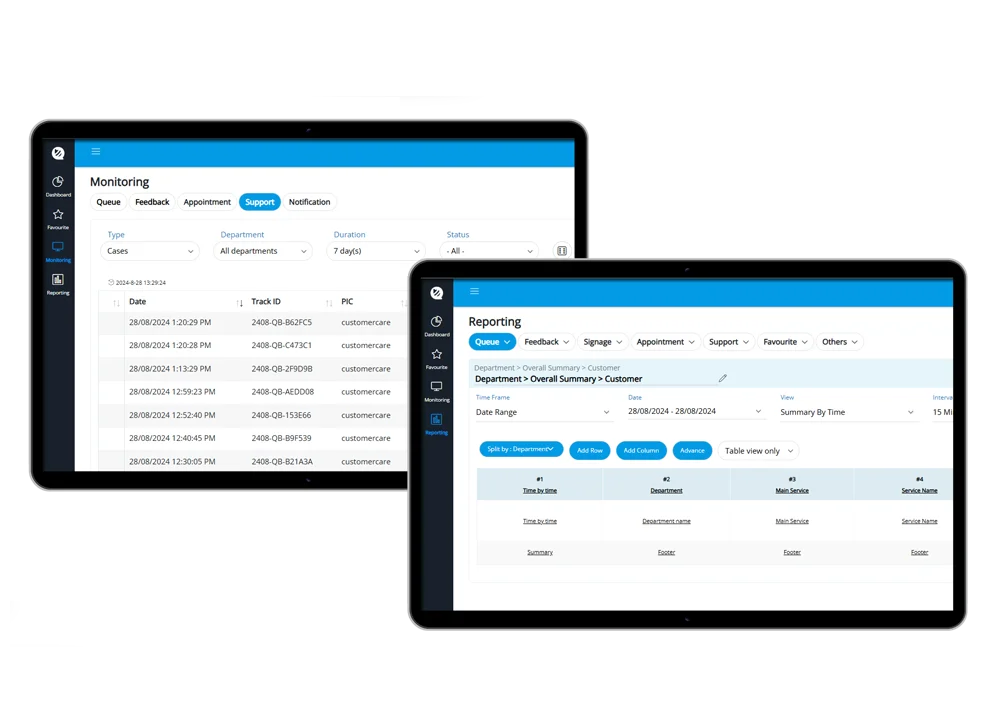
Streamline your business operations and queue system with a fully web-based, centralised dashboard accessible on any device, anytime, anywhere.
Optimise your business operation with advanced reporting tools that offer detailed insights for data-driven decisions.


Elevate customer experience with our virtual queue system, live queue updates, and multi-location services to minimise waits and boost efficiency.

A single platform for booking appointments, virtual queuing, promoting your brand, and collecting customer feedback to improve satisfaction and efficiency.


This web-based interface provides staff with an intuitive platform for queue management, offering real-time monitoring and adaptable service configurations.






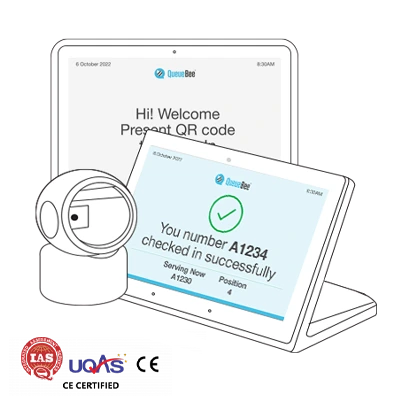
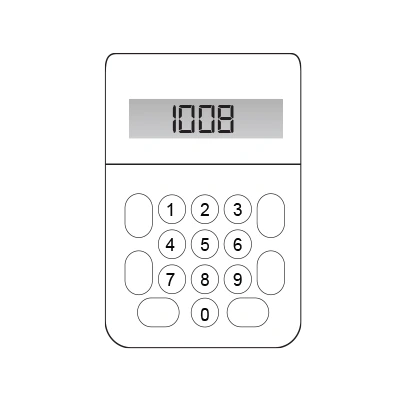
Revolutionise customer interactions by implementing our integrated Queue Management System (QMS). Our solution creates seamless service flows that optimize operations and elevate every customer touchpoint.
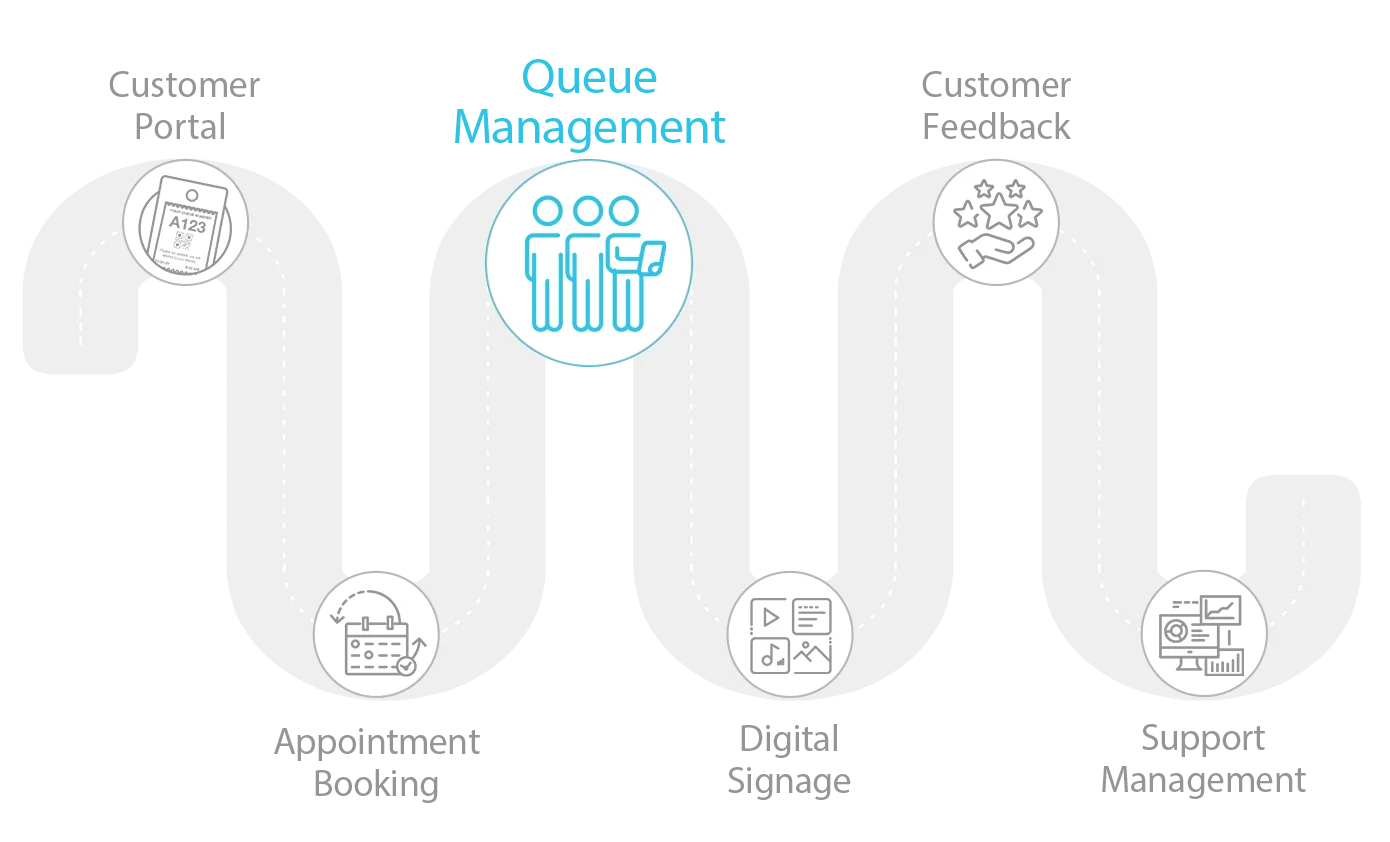
The Queue System streamlines service delivery and improves customer flow, revolutionising traditional service methods. Its primary objectives include minimising wait times, boosting operational efficiency, and ensuring timely, organised customer service. Beyond these benefits, the system also provides actionable operational insights, driving more efficient workflows and elevating the overall service experience.
Benefits of using queue system for your business:
Virtual Queue System offers a modern alternative to traditional waiting lines by enabling customers to join queues remotely through web portals, mobile apps, or QR codes. This system eliminates physical crowding by providing real-time queue updates and mobile notifications, allowing customers to wait comfortably elsewhere while maintaining their place in line. Beyond convenience, it significantly reduces perceived wait times and enhances operational efficiency. The technology also supports health and safety initiatives by minimising in-person gatherings, while giving businesses valuable tools to improve customer satisfaction through transparent communication and flexible queuing options.
Yes, our queue system seamlessly integrates with diverse business systems to deliver unified customer service solutions. The platform offers compatibility with CRM software, Hospital Information Systems (HIS), appointment scheduling applications, and communication channels including WhatsApp and SMS. To ensure optimal integration tailored to your unique requirements, we advise consulting with our Project Manager or Solution Architect for personalised implementation guidance.
A queue system efficiently coordinates customer movement in service environments by combining physical and digital queuing approaches. The complete workflow includes:
Ready to upgrade your customer experience with an advanced queue system? Contact our team or visit your nearest QueueBee location to understand how our solutions can help to boost your business performance today!
